What is Arduino IDE?
- The Arduino IDE is an open-source program for writing and uploading code to Arduino boards. The IDE program is compatible with a variety of operating systems, including Windows, Mac OS X, and Linux.
- C and C++ are supported programming languages. IDE stands for Integrated Development Environment in this case.
- The program or code written in the Arduino IDE is often called as sketching.
- To upload the sketch written in the Arduino IDE software, we must connect the Genuino and Arduino boards to the IDE. The '.ino' extension is used to save the drawing.
Button on the Toolbar
- New, Open, Save, Upload, and Verify are the icons on the toolbar.
- It is as follows:
 |
| Toolbar |
Upload Button.
- The Upload button compiles and executes the code that we wrote on the screen. The code is then uploaded to the linked board. We must first verify that the right board and ports are selected before uploading the drawing.
- A USB connection is also required to connect the board to the PC. After you've completed all of the preceding steps, click the Upload button on the toolbar.
- Before starting Upload, the newest Arduino boards can be automatically reset. On older boards, we must push the Reset button to restart them. The Tx and Rx LEDs will glow as soon as the uploading is completed successfully.
- If the uploading fails, the notification will appear in the error window.
- Using the Arduino Bootloader, we don't need any additional hardware to upload our code.
Serial Monitor.
- The serial monitor button is located in the toolbar's right corner. It displays the serial monitor on the screen.
Arduino Kit
- The Arduino Kit includes all of the parts needed to develop digital or electronic devices. The Arduino boards can also be purchased as DIY kits.
- DIY stands for Do It Yourself in this context. The DIY kits are designed to be used in the classroom and as a practice tool for students.
- Such kits can also be used by non-engineering students for their projects.
 |
| Arduino Kit |
- With the whole kit, we can quickly get started on our electronics projects. It also aids us in the development of hands-on and interesting initiatives.
- The kit aids with the study of programming principles like as voltage, current, and digital logic.
- The use of actuators and sensors in the projects helps to understand the notion of digital and analogue signals.
- The Spaceship Interface (creating the control panel for a spaceship), Keyboard Instrument, Knock Lock (a secret code used to access the door), and other Arduino projects are examples.
The following is a list of the components included in the Starter kit:
- Arduino UNO board.
- Breadboard.
- LED (Bright White, Green, Red, Yellow, Blue, and RGB).
- LCD Alphanumeric.
- Wooden base that can be easily assembled.
- Solid core jump wires.
- Stranded Jump wires of RED and BLACK color.
- 9V Battery.
- Resistors of 220 Ohms, 560 Ohms, 1kOhms, 4.7kOhms, 10kOhms, 1MOhms, and 10MOhms.
- Small DC Motor of 6/9V.
- (40 x 1) Male Strip pins.
- Red, Blue, and Green Transparent Gels.
- Diodes.
- The Capacitors of 100uF.
- Optocouplers.
- Small servo meter.
- Piezo Capsule.
- Push Buttons.
- Tilt Sensor.
- Potentiometer.
- Phototransistor.
- Temperature Sensor.
- MOSFET Transistors.
- H-bridge Motor Driver.
- USB Cable
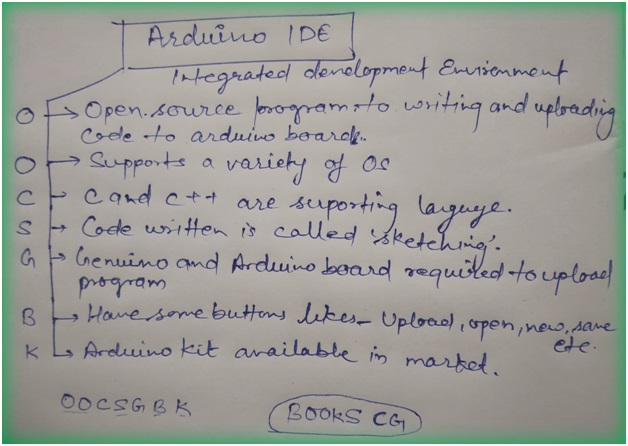 |
| Arduino key points |
Tags:
Arduino IDE
arduino kit
Arduino Starter Kit
b2acypher
ermskuthar
mskuthar
What is Arduino IDE?

